
1-) Features Of weSeo
It clicks by searching on Google.
Ability to log in to the optional e-mail and use cookies.
Site Navigation feature.
Ability to set the time spent on the site.
Random movement feature.
Ability to use mobile data, and automatic mobile data on-off feature!
It supports all proxy types.
Continuous update and improvement guaranteed.
User-Agent gets Fingerprint power from weBrowser infrastructure.
It uses mobile user-agent and gives the impression of being organic.
It is reflected in Analytics and Search Console data.
It helps you rank higher on Alexa.
It helps increase your Google ranking.
The license is for 1 computer only.
Used on Windows only.
It helps to increase index speed.
After purchasing weSeo, you need to go to your customer panel and download weSeo to your device. After downloading the file, you should go to the 'Downloads' folder, right click on the weSeo rar file and click on the 'Extract Files..' button. Finally, extract your program to the 'C:/' directory. If your program's final location is not "C:/weSeo", your program will not run.


After completing the installation, double-click the 'weSeo.exe' file. Then select the Language and click the ok button.

Enter your license information sent to you in the relevant section.

Your installation process is complete.

Here we need to add the keyword and website to which we will send the hit.
For this you have to go to the data. In the data section, we must add a group and a link list.

Add Group
We need to create a Keyword and Link List Group. An image below shows you how to do this.

Add Profile
We need to create a profile. An image below shows you how to do this.

After opening the Keyword and Link List Group, click on the button indicated by the arrow and then 'add item'.
Description of the blanks and how to fill in the blanks.

You can send your hits via "browser or HTTP". You have to choose the one you want from here.
7-) Hit Type

From here you can direct to your site and search google and choose to click. Choose whichever you want.

Choose whether your website index is http or https.

Check "No" if you are not going to use mail.
9/B- ) Yes

Check "Yes" if you are going to use mail.

Check "No" if you are not going to use proxy.
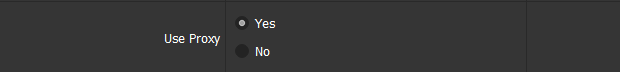
Check "Yes" if you are going to use proxy.


Add your mobile proxies to the .txt file. The format should be as it appears in the photo.

You should read our article How to use Mobile Data.
https://we1.town/en/info/how-is-mobile-data-used-in-we1-programs-how-to-find-adb-udid

If you are not using a mobile proxy, you can add a list of proxies here. It should be in .txt format. There must be one proxy per line.

Choose your Proxy type.

Enter the entry for how many seconds you want it to wait on the site before leaving the site.
"1 second equals 1000 input"

Enter the entry for how many seconds you want it to wait on the site immediately after entering the site.
"1 second equals 1000 input"

If you want the site to act randomly, click "Yes".

Enter movement time you want.
"1 second equals 1 input"